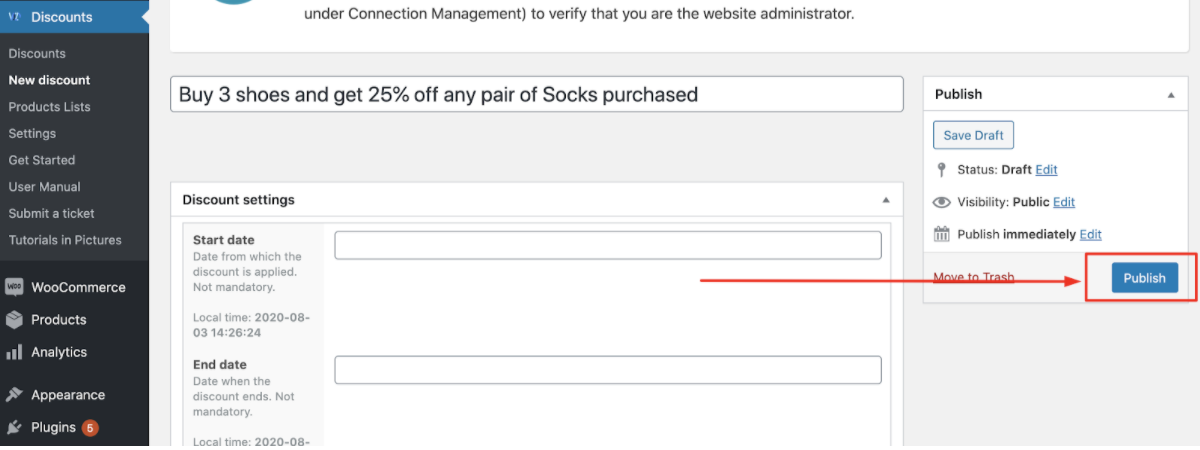Creating exciting discounts is one of the surefire ways to motivate/nudge your customers to buy more. This guide is here to make it easy for you to set up one of those types of exciting discounts.
An example of how this discount can be utilized is “Buy 3 shoes and get 25% off any pair of Socks purchased”
Step 1: Create the Products list that contains your shoes
A product list is a subset of your shop’s products that you can target in the discount conditions or the products on which they apply while setting up a dynamic pricing strategy. We have a guide here that see how to create a product list here
Step 2: Create the Products list that contains your socks
Repeat the process in Step 1 to adequately complete this step.
Step 3: Configure the discount
- Within your WordPress dashboard, navigate to Discounts >> New Discount.
- Scroll down & Click “Add Rules Group”
- We create a rule/condition that should trigger the discount. Please, follow the screenshots below.
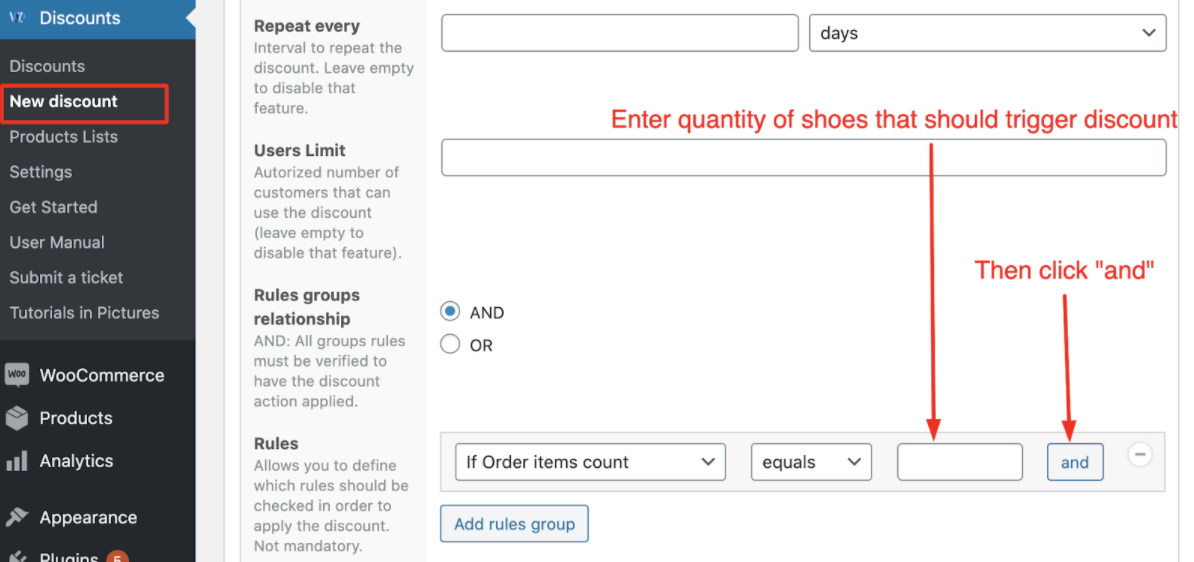
And then…
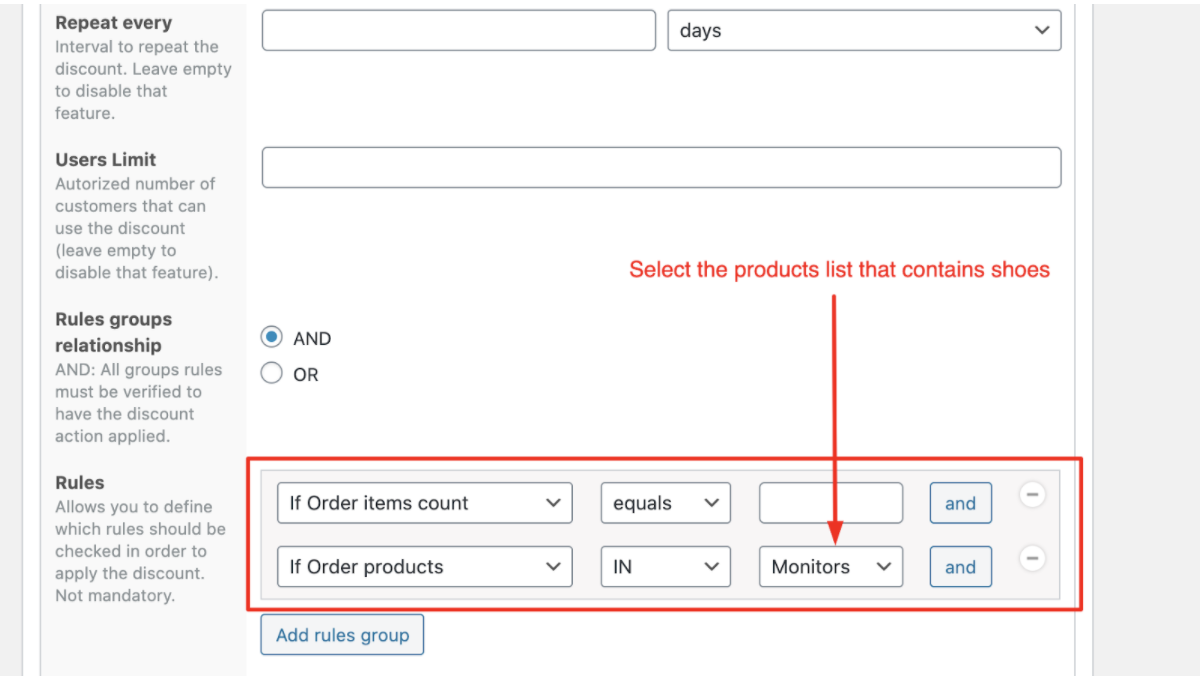
This addresses the number of products required to be purchased from list X (which could contain a bunch of products from a category(ies), tags, even simply, specific products, etc. in order to trigger a discount.
N.B: It is important to note that the two rules (in the screenshot above) need to be in the same group. If they are not, the plugin would consider them separately, meaning that satisfying either one of those 2 conditions would trigger the discount. A set of rules within the same group can be denoted by a grey background as highlighted in the screenshot above.
In the case where the discount is triggered by an amount, please follow the discount configuration below.
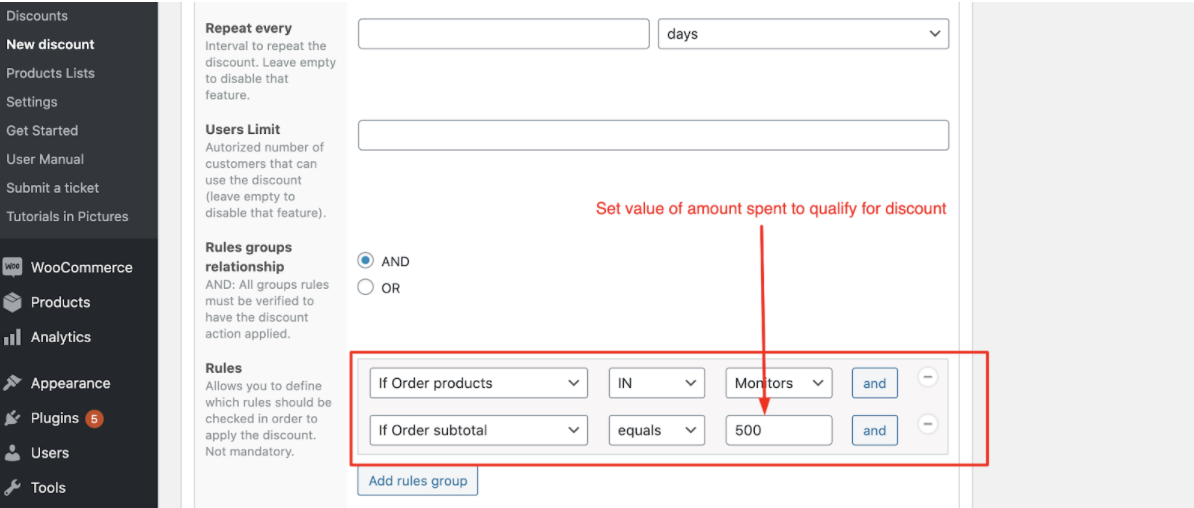
Next, we define the action to be taken should the above conditions be met.
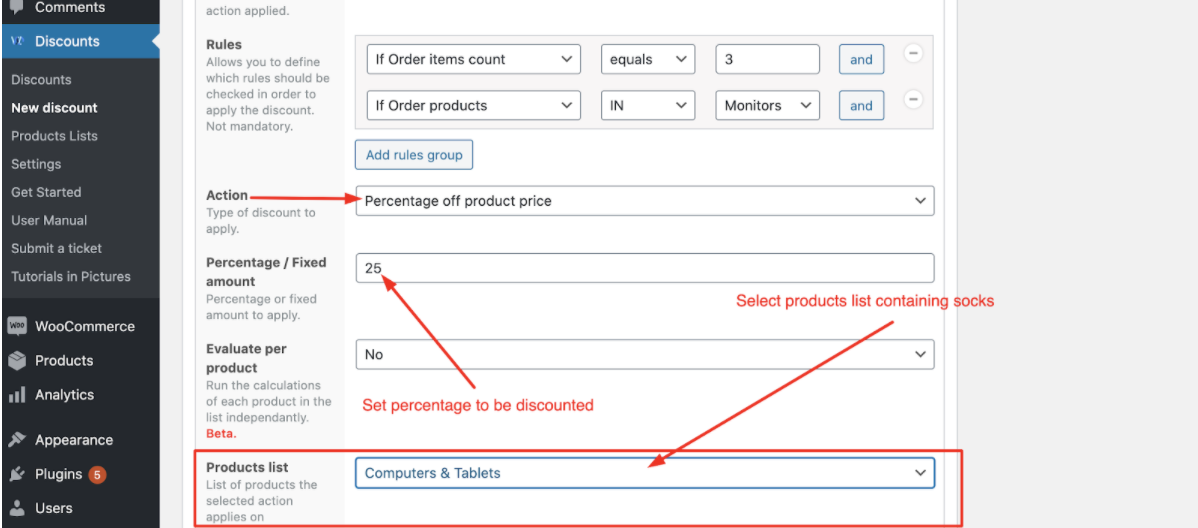
And lastly, don’t forget to save/publish your configured discount.