A discount on the first order is the most effective way to convert a first time visitor into a paying customer. That conversion is the first and hardest step into building a good customer relationship. The next step is to turn that first time customer into a recurrent and loyal one. One of the ways to make that happen is to create different levels of discounts depending on the customer loyalty: the more he orders, the bigger discounts he will get.
In today’s article, you will learn how to create a discount on the first order and a discount on the n-th order in few clicks using Conditional Discounts for WooCommerce.
How to create a discount on the customer’s first order in WooCommerce?
- Click on Discounts > New Discount menu to access the new discount page.
- Set up the basic discount properties such as the start and end date, periodicity and user limit or leave them empty to enable the discount all the time.
- Then click on the Add rules group button to create a new rules set.
- Select “If previous orders count” as condition.
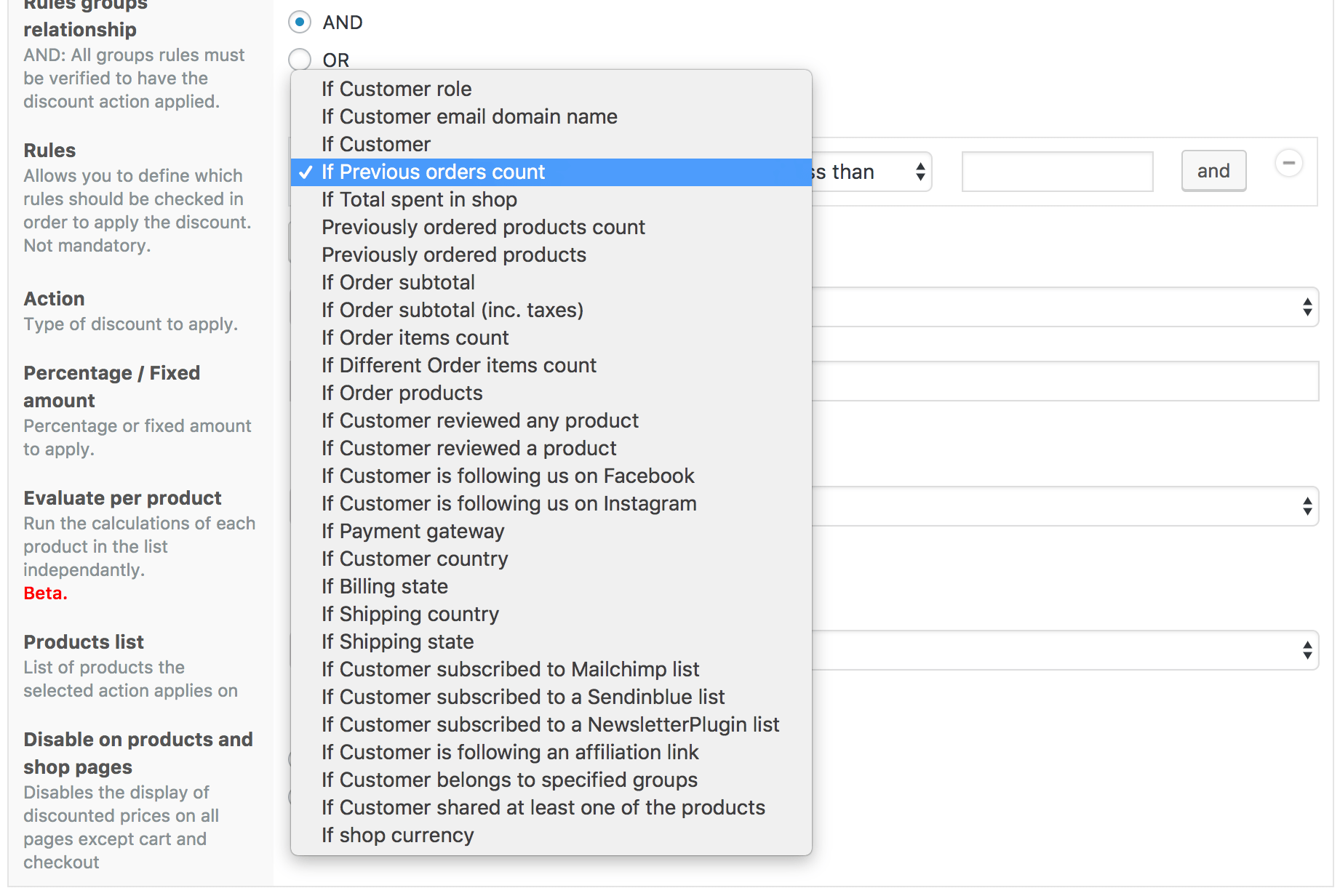
- Set the operator to “equals”
- Then set the rule value to 0 to get the result below:
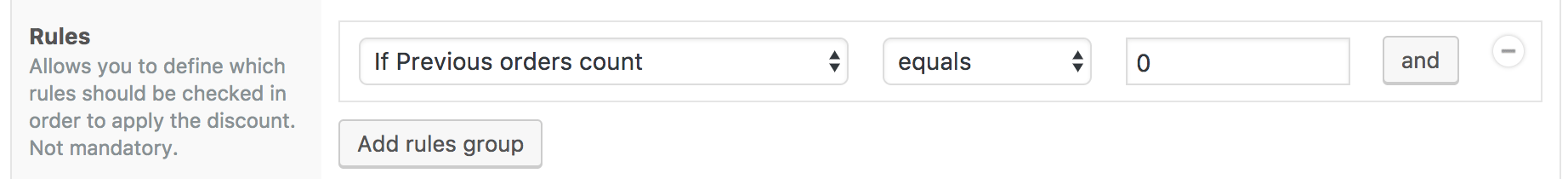
- Save the discount.
That’s it.
How to create a discount on the customer’s n-th order in WooCommerce?
Nothing can be easier. Just follow the previous steps but set “Equals” as operator and ‘0’ as value, you can set the discount rule that matches your needs.
This completes our tutorial on the creation of discounts on first orders and discounts on n-th orders using Conditional Discounts for WooCommerce. If you have any questions, use the comments section to ask.


Selected “If Previous order products ” not show second time purchase product discount.
Hello,
Can you start a live chat and provide a screenshot of the discount you setup?