What is Tiered Pricing?
Tiered pricing entails accumulating the discount value you have set for a WooCommerce product across defined intervals or steps.
It is usually applied in situations where you want to give a bulk discount on a single product.
Please note that the bulk pricing table will not be active if the Tiered pricing option is enabled.
Example: Set the product price to $30 for every multiple of 4 in the customer’s shopping cart.
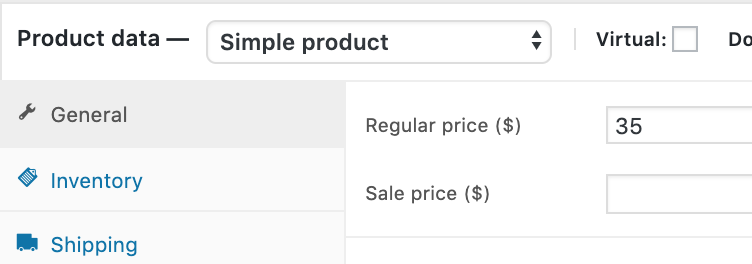
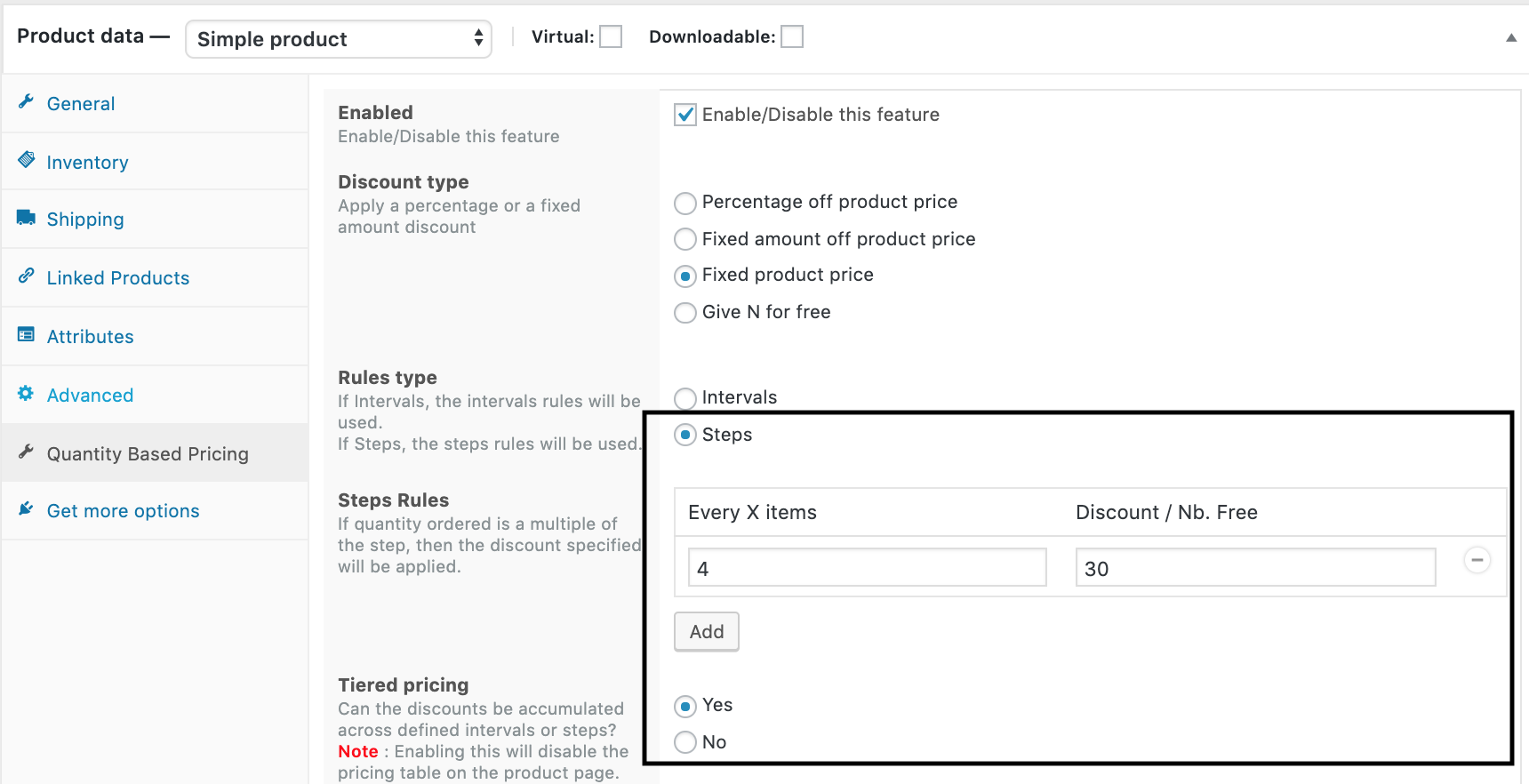
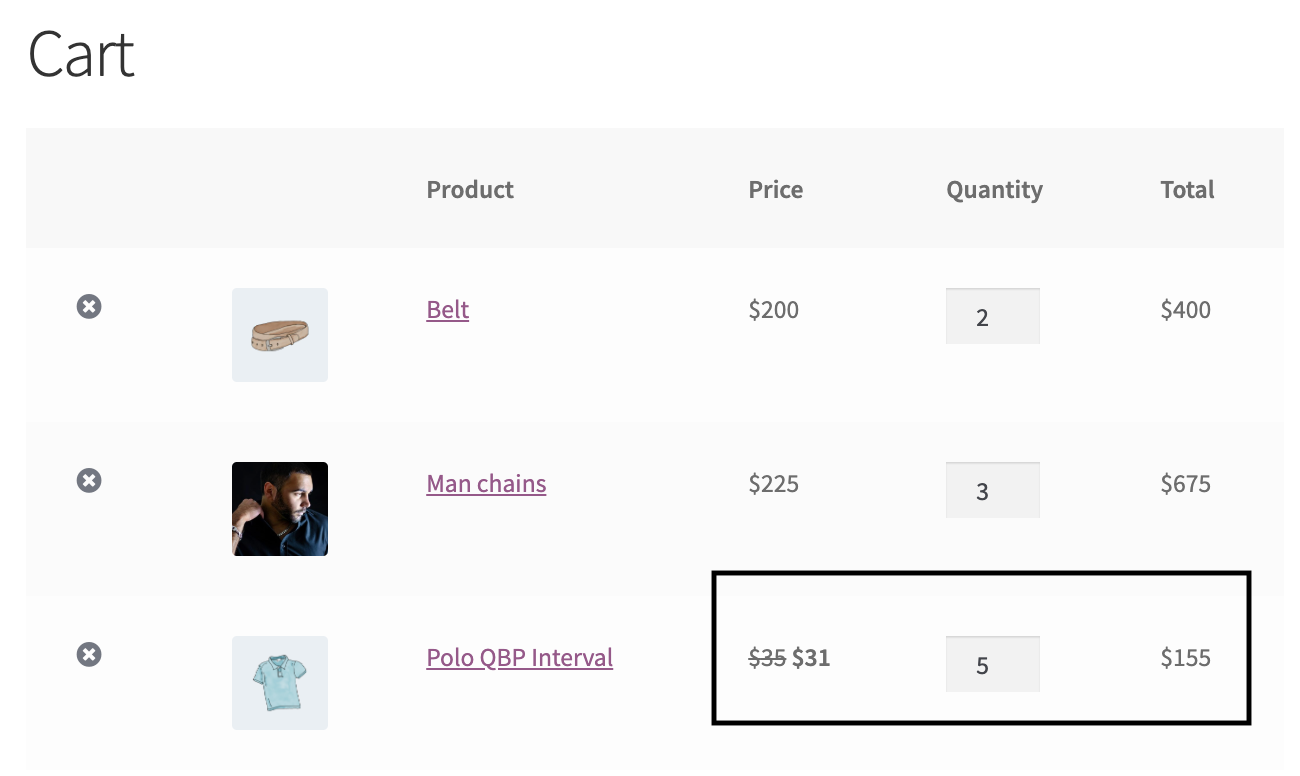
The customer added a quantity of 5, therefore only 4 of that was given a cost price of $30. The last one would be at the original price of $35. The final average price per unit is $31.
Got any questions? Please buzz our live chat if it is during our working hours, or leave a message in the comments.

