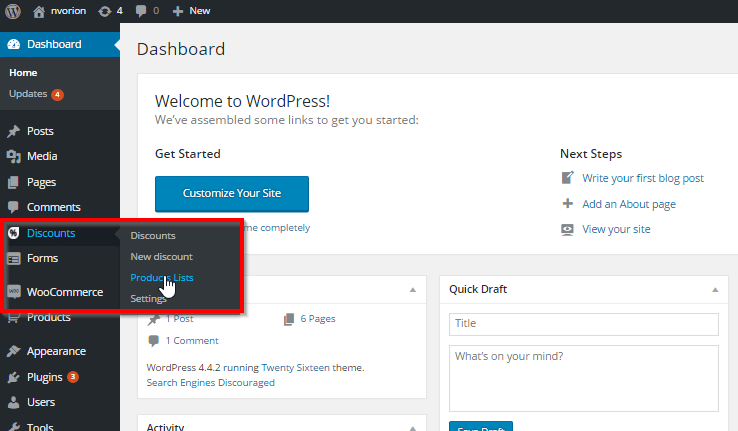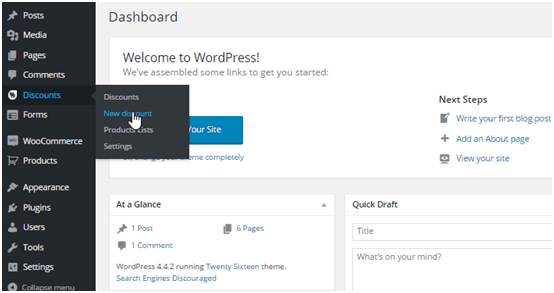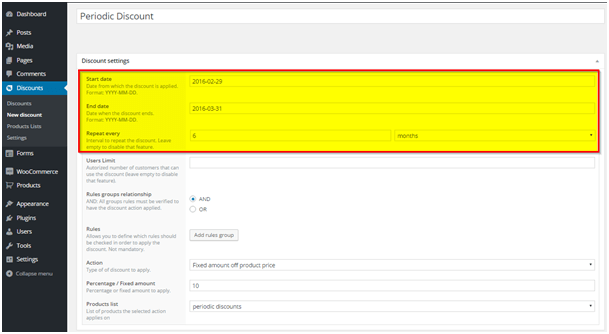Whichever way you look at it, more competition or more customers there are more players in the market. Therefore you also need to step up your game to reap in the profits and one of the ways to get there is by using the woocommerce periodic discounts.
Why should you offer periodic offers or deals on specific product categories?
#1 Simply to drive traffic
Some customer habits or periodic events are excellent opportunities to initiate sales. For example a Pizza shop does a weekly promotion specifically on Fridays named “Terrific Friday” whereby anyone who buys a pizza on Fridays gets a discount on any other product purchased. Why a Friday of all days? Simply because Friday is the last working day of the week whereby many people want to distress and have fun shopping. Anything that calls for less spending that day is definitely welcome. So no need to stress, activate a woocommerce periodic discounts to remind your customers everyday friday.
#2 Make room for new products and renew stocks
Do you know why most shops run sales right before the end of summer or any other season (winter,spring,fall)? Simply because people don’t need summer clothes in winter. So retailers need to get rid of summer clothes before the end of the season in order to make room for new arrivals that will be sold during the winter season.
#3 Create anticipation
You can also use the countdown strategy to signal anticipation and scarcity. Festive seasons and countdowns go together like bread and butter. Imagine how you celebrated New Year?
How to set up your woocommerce periodic discounts?
You can set up a periodic discount, by using the powerful plugin Conditional Discounts for WooCommerce. Here is how to proceed:
Before the creation of your periodic discount, you must first create a list of the products on which you wish to apply a discount within a period.
First step: Create your product list
A product list is basically a defined group of products on your shop which you can use for action based conditions when creating a discount.
-Click on products list
- Click on New List
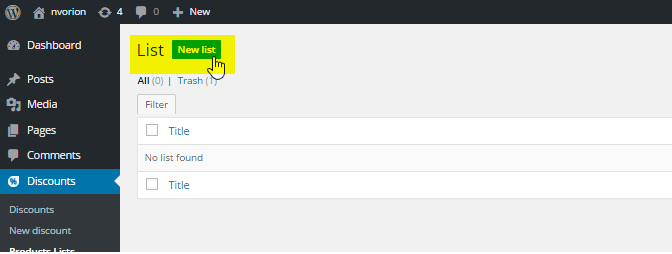
There are two ways of creating a list: a dynamic list and a static list.
-Dynamic: on custom request; it allows you to select the products in the list that matches multiple criterias.
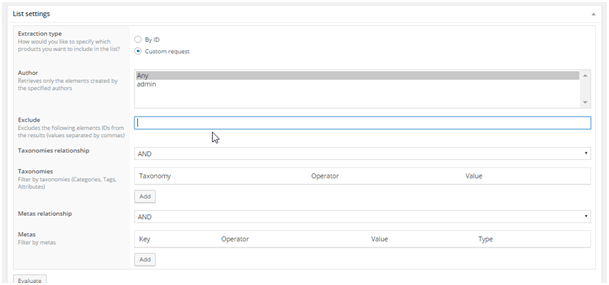
– Static: by ID; allows you to select the products in the list by specifying their IDs.
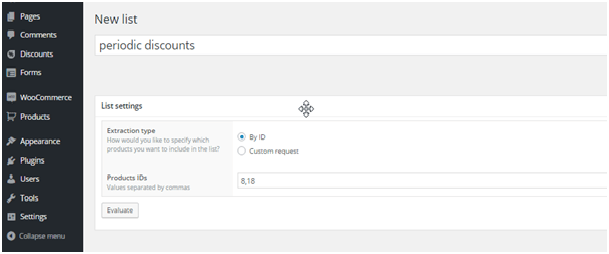
Note: Don’t forget to add the type of discount in the box below “New list”.
Second step: Create your woocommerce periodic discounts, using the list previously created
Fill in the fields with the starting and ending date of your discount. You can also set it on automatic mode,so that it can be repeated any time you wish.
If the discount has to be applied, following some particular rules, please make sure you set those rules before selecting the Product list.
Now you can easily create a periodic discount, using the plugin Conditional Discounts for WooCommerce.
NOTE: Every discount can be a Periodic discount ,if you simply set the periods at which it should be repeated.
You may also be interested in 4 Reasons to give out free gift (deals) on your Woocommerce shop